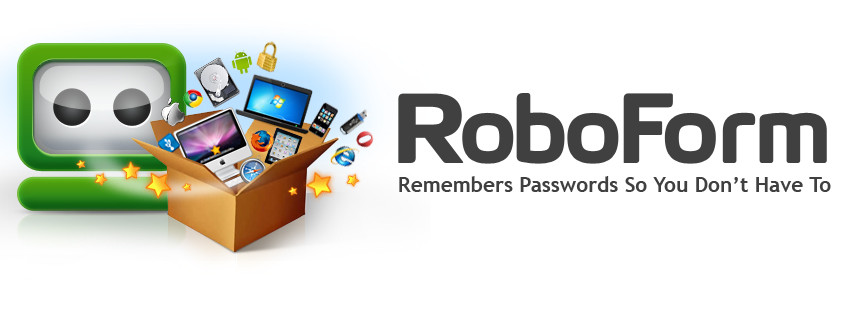Add RoboForm to your browser’s extension.
Login using the provided email and password
User: janice@globalguardins.com
Pass: Success2020\security
Request for an OTP
Roboform
This will serve as your password wallet to all our affiliated insurance company website.
-
Download the Roboform app.
-
Add Roboform to your browser’s extension. Click here for details.
-
Launch the app and enter the below username and password.
Username: janice@globalguardins.com
Password: Success2020\security -
Request for an OTP
Reminder: Do not sync your personal/individual logins to Roboform. Otherwise, everyone will be able to have access to it.
Option 1
-
From the Policy Summary window in Insurance Pro, launch the insurance company website.
-
In the insurance company website, go to broker login page.
-
Click on the Roboform icon next to the username field.
-
Select the appropriate login profile for the insurance company
Option 2
-
Launch the Roboform app
-
Search for the appropriate insurance company profile
-
Copy the URL to your browser
-
Copy and past the username and password to login